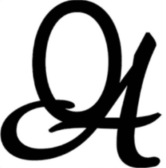By Cameron Herold
Virtual meetings have increased in frequency more than in-person, face-to-face ones, and that’s a trend set to continue in the coming years. But the basic tenets used to conduct an in-person meeting remain the same in the virtual sphere.
Video conferencing tools such as Zoom, Google Hangout, or Skype make it possible for you to see everyone on the same call simultaneously. The visual aspect is powerful and important. Without the visual, too many distractions can tempt people when they’re not engaged through eye contact. So, if you’re going to hold a virtual meeting, video technology is the ideal way to go.
Video conferencing also gives you the option to use other vital tools during a meeting. Something as simple as Google Docs allows multiple users to work simultaneously on a document. Instead of emailing or faxing a document back and forth and trying to highlight changes, participants on the call can update documents in real time, adding their notes and com- ments. There’s also virtual whiteboard software, and other software that allows you to put sticky notes up on a virtual wall to then move around.
The key is to leverage technology to the greatest extent possible in a way that makes the virtual meeting as effective and efficient as an offline one. And with technology today, that’s entirely possible.
Many people ask what they can do to make virtual meetings run smoothly. I’ve found that just being conscious of the obvious shortcomings of the technology goes a long way. If you’re on an UberConference call without video chat, remember the person on the other end can’t see you, so they don’t know when you want to chime in. The best thing you can do is to leave pauses in your speech to allow someone to jump in, whether that’s to ask a question, add a point, or just explain that something was inaudible.
People, some more than others, often rely a lot on nonverbal communication. Think about the way we acknowledge what someone is saying with a nod or a hand gesture. If someone on the other end of the line who has spoken for five solid minutes hears only silence on your end, at some point they might ask if you’re still there. Making the occasional small noise goes a long way for the person on the other end to know you’re still alive and listening to them.
I’ve coached many CEOs from around the world whom I’ve never met in person. But after coaching them for years, I know all about them—their mannerisms, gestures, whether they’re having a good day or bad—because that’s the power of video and audio technology today.
All the different types of meetings I’ve covered in the previous chapters can work in a virtual setting, with the exception of the Daily Huddle and Adrenaline Meetings. That’s not to say you can’t hold those over video conferencing or a phone call. It will work, just not as effectively. It becomes a little bit harder, for instance, to share good news. But in fact, I have known companies that have literally phoned in their Daily Huddles for years.
I have a friend who owns an advertising company in Nashville, Tennessee. No matter where in the world he is, he phones into his team’s Daily Huddle, as does anyone else on the team who works remotely. It works for them.
In the end, there’s no reason why your virtual meetings can’t be as successful as your in-person ones. How to Run an Effective Virtual Meeting
By Cameron Herold
Virtual meetings have increased in frequency more than in-person, face-to-face ones, and that’s a trend set to continue in the coming years. But the basic tenets used to conduct an in-person meeting remain the same in the virtual sphere.
Video conferencing tools such as Zoom, Google Hangout, or Skype make it possible for you to see everyone on the same call simultaneously. The visual aspect is powerful and important. Without the visual, too many distractions can tempt people when they’re not engaged through eye contact. So, if you’re going to hold a virtual meeting, video technology is the ideal way to go.
Video conferencing also gives you the option to use other vital tools during a meeting. Something as simple as Google Docs allows multiple users to work simultaneously on a document. Instead of emailing or faxing a document back and forth and trying to highlight changes, participants on the call can update documents in real time, adding their notes and com- ments. There’s also virtual whiteboard software, and other software that allows you to put sticky notes up on a virtual wall to then move around.
The key is to leverage technology to the greatest extent possible in a way that makes the virtual meeting as effective and efficient as an offline one. And with technology today, that’s entirely possible.
Many people ask what they can do to make virtual meetings run smoothly. I’ve found that just being conscious of the obvious shortcomings of the technology goes a long way. If you’re on an UberConference call without video chat, remember the person on the other end can’t see you, so they don’t know when you want to chime in. The best thing you can do is to leave pauses in your speech to allow someone to jump in, whether that’s to ask a question, add a point, or just explain that something was inaudible.
People, some more than others, often rely a lot on nonverbal communication. Think about the way we acknowledge what someone is saying with a nod or a hand gesture. If someone on the other end of the line who has spoken for five solid minutes hears only silence on your end, at some point they might ask if you’re still there. Making the occasional small noise goes a long way for the person on the other end to know you’re still alive and listening to them.
I’ve coached many CEOs from around the world whom I’ve never met in person. But after coaching them for years, I know all about them—their mannerisms, gestures, whether they’re having a good day or bad—because that’s the power of video and audio technology today.
All the different types of meetings I’ve covered in the previous chapters can work in a virtual setting, with the exception of the Daily Huddle and Adrenaline Meetings. That’s not to say you can’t hold those over video conferencing or a phone call. It will work, just not as effectively. It becomes a little bit harder, for instance, to share good news. But in fact, I have known companies that have literally phoned in their Daily Huddles for years.
I have a friend who owns an advertising company in Nashville, Tennessee. No matter where in the world he is, he phones into his team’s Daily Huddle, as does anyone else on the team who works remotely. It works for them.
In the end, there’s no reason why your virtual meetings can’t be as successful as your in-person ones.