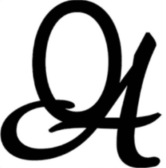Useful tips for setting up a virtual private network
17 July 2015 Last updated at 15:33 BST
The websites you visit often track where you came from and watch where you head off to next.
A VPN – or virtual private network – helps you browse the internet more anonymously by routing your traffic through a server that is not your point of origin.
Many companies offer VPN services – with varying levels of security and cost – but if you are willing to take the time you can create your own VPN with some basic coding and a Raspberry Pi computer.
You can then connect external devices like a smartphone to this VPN tunnel to browse the internet more securely through your home network, and access shared files and media on your home computer.
BBC Click’s Kate Russell reports.
Read Kate Russell’s guide to setting up a Raspberry Pi powered virtual private network
More at BBC.com/Click and @BBCClick.